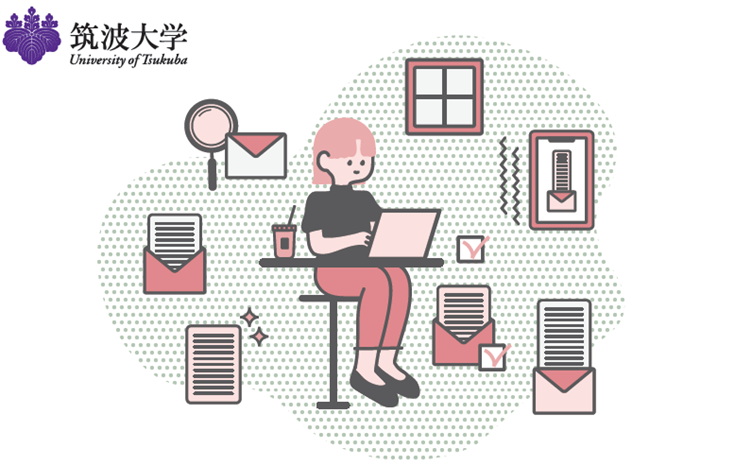
Details Regarding Brochure “Safe and Secure Use of the Information Systems”
Go To Japanese Page / Japanese Brochure / Chinese Brochure
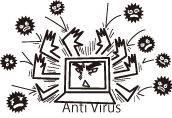 The University of Tsukuba has purchased a site license of an antivirus software program. With the new license, the antivirus can be installed on up to three personal devices. The devices can be a combination of Windows machines, Macintosh machines and mobile terminals, such as iOS or Android. The total number of installations must be less than 4. For more information, please refer to the following:
The University of Tsukuba has purchased a site license of an antivirus software program. With the new license, the antivirus can be installed on up to three personal devices. The devices can be a combination of Windows machines, Macintosh machines and mobile terminals, such as iOS or Android. The total number of installations must be less than 4. For more information, please refer to the following:
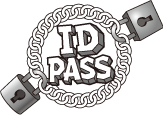 You should never give your password to anyone or write it down for other people to find. You should also make sure that no one is watching while you input your password. Please be very careful and do not let anyone steal your password.
When using the network and logging into various information systems, please make sure that your password is not revealed to anyone. In e-mails or on the web in general the information is basically transmitted unencrypted. Please make sure not to transmit your password or other personal information unencrypted.
Furthermore, on computers in public places, such as internet cafes, key-loggers (programs that record all the keys entered) might be installed. Please do not enter sensitive information on computers whose integrity is not guaranteed.
You should never give your password to anyone or write it down for other people to find. You should also make sure that no one is watching while you input your password. Please be very careful and do not let anyone steal your password.
When using the network and logging into various information systems, please make sure that your password is not revealed to anyone. In e-mails or on the web in general the information is basically transmitted unencrypted. Please make sure not to transmit your password or other personal information unencrypted.
Furthermore, on computers in public places, such as internet cafes, key-loggers (programs that record all the keys entered) might be installed. Please do not enter sensitive information on computers whose integrity is not guaranteed.
 The following document offers helpful information on how to set up a password that is difficult to guess.
You can use the following links to change your password for two of the information systems used in the University of Tsukuba.
The following document offers helpful information on how to set up a password that is difficult to guess.
You can use the following links to change your password for two of the information systems used in the University of Tsukuba.
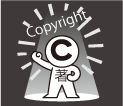 Please have in mind the following guidelines regarding transmission of information on the web from the University of Tsukuba.
Please have in mind the following guidelines regarding transmission of information on the web from the University of Tsukuba.
This page provides details regarding the brochure “Safe and Secure Use of the Information Systems” created by the Office for Information Infrastructure Planning, Organization for Information Infrastructure at the University of Tsukuba.
Updated in April, 2025
Table of Contents
- Guidelines you must follow to use the information systems in the University of Tsukuba.
- I have completed the “INFOSS Information Ethics” Course.
- I regularly update Windows and use all software programs in their most recent version.
- I have installed an anti-virus software program. In addition, I automatically update the virus definition files to protect the computer from viruses.
- When I use the internet, I pay close attention to fraud.
- I never give my password to anyone.
- I never use other people’s passwords and user names.
- I have set up a password which is hard to break.
- I always manage personal information carefully and I always take measures to prevent information leakage.
- As a member of the University of Tsukuba, I act responsibly and ethically when posting information on social networking sites and the Internet in general.
- I never duplicate any copyrighted materials or make them available to a third party on the network.
- I do not have any file exchange software program installed.
- I never download software programs of unknown origin.
- Contact us if you find any problems.
- Contact information
Details for Page 1.
Guidelines you must follow to use the information systems in the University of Tsukuba.
When using the University of Tsukuba’s information systems (networks, computers, etc.), there are several guidelines you must follow; you can find more information regarding these guidelines below. Regarding the brochure’s check-list, some of the most important items are explained here; however, there are many other guidelines that need to be observed. Please use the university’s information systems while following these guidelines.Details for Page 2.
I have completed the “INFOSS Information Ethics” Course.
Please complete the “INFOSS Information Ethics” Course to obtain more details regarding this brochure and a deeper understanding of the explanations it contains. To take the course or verify your completion of the course, please refer to INFOSS Information Ethics Course.I regularly update Windows and use all software programs in their most recent version.
You must stop using unsupported version of the software programs immediately and replace them with their most recent version. Instructions for updating certain software programs can be found below. There are two types of updates for macOS and Windows: security updates and feature updates. You must always perform security updates as soon as they are available. However, in the case of feature updates, you should install them only after the anti-virus software is capable of supporting these updates.- Windows 10 / 11
Microsoft Corporation ended all support for Windows 8.1 and RT8.1 and before; furthermore, they announced that the final version of Windows 10 is 22H2 and they will end support for 22H2 on Oct 14, 2025. For details about support for various Microsoft Windows, Office and other products versions, please refer to: Microsoft Lifecycle Policy. - macOS
Apple Inc. does not publish the support end dates for macOS. However, it is generally believed that the current and past two versions are supported. Please confirn the version of your macOS and whether or not the version’s security updates are periodically published. - Microsoft Office
- (for Windows) Microsoft Office 2024 / 2021 / 2019 / 2016
Microsoft Corporation ended all support for Office 2013 and before; furthermore, they announced that they will end support for Office 2016 and Office 2019 on Oct 14, 2025, and for Office 2021 on Oct 13, 2026. For details about support for various Microsoft Windows, Office and other products versions, please refer to: Microsoft Lifecycle Policy. - (for macOS) Microsoft Office 2021 for Mac
Microsoft Corporation ended all support for Office for Mac 2019 and before; furthermore, they announced that they will end support for Office 2021 for Mac on Oct 13, 2026. For details about support for various Microsoft Windows, Office and other products versions, please refer to: Microsoft Lifecycle Policy.
- (for Windows) Microsoft Office 2024 / 2021 / 2019 / 2016
- Adobe Acrobat / Acrobat Reader
Adobe ended all support for Adobe Acrobat 2017 Classic / Adobe Reader 2017 Classic and before. They will end support for Adobe Acrobat 2020 Classic / Adobe Reader 2020 Classic on Jun 1, 2025. For detailed support periods of Adobe’s products, please refer to: Products and technical support periods.- Install Adobe Acrobat Reader | Windows
- Install Adobe Acrobat Reader | Mac OS
- Install updates for Acrobat and Reader
- Fix Windows errors during Acrobat Reader updates (including uninstall instructions)
- Troubleshoot issues with updating Acrobat or Reader on Mac OS (including uninstall instructions)
I have installed an anti-virus software program. In addition, I automatically update the virus definition files to protect the computer from viruses.
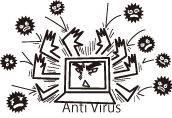 The University of Tsukuba has purchased a site license of an antivirus software program. With the new license, the antivirus can be installed on up to three personal devices. The devices can be a combination of Windows machines, Macintosh machines and mobile terminals, such as iOS or Android. The total number of installations must be less than 4. For more information, please refer to the following:
The University of Tsukuba has purchased a site license of an antivirus software program. With the new license, the antivirus can be installed on up to three personal devices. The devices can be a combination of Windows machines, Macintosh machines and mobile terminals, such as iOS or Android. The total number of installations must be less than 4. For more information, please refer to the following:
Details for Page 3.
When I use the internet, I pay close attention to fraud.
“SAFE LIVING – How to Live a Pleasant Student Life”, published by the Office of Student Welfare, contains various important points you need to have in mind, not only when using the information systems belonging to our university, but also in your daily life. Phishing e-mails are typically sent to large numbers of unspecified users, so others may have received similar e-mails to the ones you received. The following web page publishes such phishing e-mails. If you receive a suspicious e-mail, you may check whether similar ones appear on this web page. However, please note that it may take some time before the e-mails are published.- 本学に届いたフィッシングメール・詐欺メール (in Japanese, but collects English and Japanese phishing e-mails received at our university.)
- Phishing Threats – How to Identify and Avoid Targeted Email Attacks
- 5 ways to identify a spear phishing email
I never give my password to anyone.
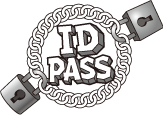 You should never give your password to anyone or write it down for other people to find. You should also make sure that no one is watching while you input your password. Please be very careful and do not let anyone steal your password.
When using the network and logging into various information systems, please make sure that your password is not revealed to anyone. In e-mails or on the web in general the information is basically transmitted unencrypted. Please make sure not to transmit your password or other personal information unencrypted.
Furthermore, on computers in public places, such as internet cafes, key-loggers (programs that record all the keys entered) might be installed. Please do not enter sensitive information on computers whose integrity is not guaranteed.
You should never give your password to anyone or write it down for other people to find. You should also make sure that no one is watching while you input your password. Please be very careful and do not let anyone steal your password.
When using the network and logging into various information systems, please make sure that your password is not revealed to anyone. In e-mails or on the web in general the information is basically transmitted unencrypted. Please make sure not to transmit your password or other personal information unencrypted.
Furthermore, on computers in public places, such as internet cafes, key-loggers (programs that record all the keys entered) might be installed. Please do not enter sensitive information on computers whose integrity is not guaranteed.
I never use other people’s passwords and user names.
The law regarding unauthorized computer access forbids not only logging in with other people’s username and password, but also providing other people’s user names and passwords to a third party as encouragement of unauthorized access.I have set up a password which is hard to break.
 The following document offers helpful information on how to set up a password that is difficult to guess.
You can use the following links to change your password for two of the information systems used in the University of Tsukuba.
The following document offers helpful information on how to set up a password that is difficult to guess.
You can use the following links to change your password for two of the information systems used in the University of Tsukuba.
- Unified Authentication System Select “5. Update your password” to change your password.
Details for Page 4.
I always manage personal information carefully and I always take measures to prevent information leakage.
The following document (in Japanese) reports on the importance of personal information protection. If you improperly handle personal information, you may cause a great deal of trouble for many people and this can lead to loss of social trust not only in our university, but also in you. Please understand the importance of personal information protection as a problem for each person, and be careful when handling personal information.- 個人情報保護の重要性について [pdf] (in Japanese)
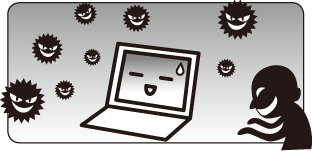
As a member of the University of Tsukuba, I act responsibly and ethically when posting information on social networking sites and the Internet in general.
The University of Tsukuba has established the guidelines for use of social media and provides a guidebook for use of social media.- Guidelines for Use of Social Media in the University of Tsukuba [pdf] (access restricted to the university campus network)
- ソーシャルメディア利用ガイドブック [pdf] (in Japanese) (access restricted to the university campus network)
I never duplicate any copyrighted materials or make them available to a third party on the network.
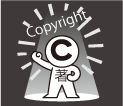 Please have in mind the following guidelines regarding transmission of information on the web from the University of Tsukuba.
Please have in mind the following guidelines regarding transmission of information on the web from the University of Tsukuba.
- Guidelines for Releasing Information on the Web at the University of Tsukuba [pdf] (access restricted to the university campus network)
I do not have any file exchange software program installed.
File-sharing software programs are designed for exchanging files over the network. Although they are expected to be used for distribution of free programs or in other beneficial ways, it is often the case that they are used for distributing various works without the author’s consent. The University of Tsukuba forbids the use of any file exchange software program inside the campus network, including on the users’ personally owned computers. There is a system in place that blocks the use of file exchange software 24 hours a day and if you violate these rules, you may be punished by the authorities of the university.- Poster: “DO NOT UPLOAD OR DOWNLOAD ANY COPYRIGHTED MUSIC AND VIDEO FILES” [pdf] (access restricted to the university campus network)
- Windows 10 / 11
I never download software programs of unknown origin.
Before you download software programs, you must check that a legitimate provider or distributor provides the web page. It is dangerous to use software programs offered by web pages of unknown origin, as this increases the risk of infecting your computer with a virus. When you install apps on your smart phone, make sure you get these apps only from official stores, such as Google Play and App Store. Even if an app is in an official store, please have in mind a fake app that has evaded screening may have been mixed in.
Please contact us immediately if you find security vulnerabilities and defects in the information systems of the University of Tsukuba, infringement of copyright, leaking of classified or personal information, release of classified information or personal information about faculty members of the University of Tsukuba through the information systems outside the university, and unauthorized use of contents owned by the University of Tsukuba.
Contact information
University of Tsukuba Information Security Incident Response Team (ISIRT)- Tel: 029-853-2070 (Japanese Only)
- e-mail: incident [at] cc.tsukuba.ac.jp